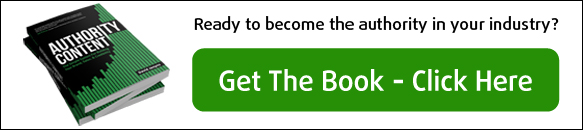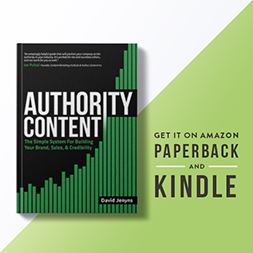Are you looking for ways to streamline your content creation? If you do videos or audios, it is now very easy to do it with the help of MediaMasher. Watch this video clip of Steve Ovens as he further explains what MediaMasher is all about, and how it can streamline your content creation.
https://www.youtube.com/watch?v=FQl8Xrxn7Bc
Do you want to learn more tips on how to improve your content marketing strategy? Visit Authority Content for informative workshop videos.
Video Transcript: When I looked at this, I thought, wow, it’s meant to easy! My background is software engineering and integration and automating. I like to solve problems with technology. That content workflow will absolutely work. But what I’d like to show you today is a new and improved content workflow that we’ve been working on for several months now, called Media Masher.
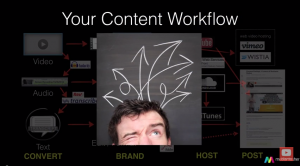 The idea with Media Masher is to help you automate all the things that Dave has been talking about today. You take your raw video and upload it to Media Masher. Media Masher adds your intro, outro and watermark consistently, perfectly right every time. It does the same thing for you audio. It extracts the audio tracker, puts your podcast intro and outro on the audio. It transcribes the audio to text.
The idea with Media Masher is to help you automate all the things that Dave has been talking about today. You take your raw video and upload it to Media Masher. Media Masher adds your intro, outro and watermark consistently, perfectly right every time. It does the same thing for you audio. It extracts the audio tracker, puts your podcast intro and outro on the audio. It transcribes the audio to text.
Pete, how long is the turn around time for you doing the podcast to getting the transcript?
Answer: About a week.
Steve: The first level of transcription done in Media Masher happens at roughly the length of your audio. If you’ve got a thirty minute audio, it takes about thirty-five minutes. Then Media Masher posts it to WordPress, into a template that you decide, where your audio and video and everything goes.
Question: How does Media Masher know where to cut it up?
Steve: Media Masher at the moment doesn’t do the cutting up of the video. This came out of conversations I’ve had with Dave and other people who do content marketing. We definitely want to support the process that you’re designing, so it’s on the drawing board, version two.
What I’d like to do is demonstrate this. I wanted to make sure I couldn’t cheat, so I shot some video this morning. This is Tim.
This is the raw video file that we uploaded to Media Masher this morning. The audio is terrible because it is me on my iPhone but I just wanted to show you the result.
This is what Media Masher created from that. First of all we’ve got our video. In the top corner is our tiny little Media Masher logo. We have the intro, Tim’s talk and trust me at the end, we get the outro. We split out the audio track. In this case I decided not to have a podcast intro and outro but I could have. So we’ve got the audio track separated out and there is our audio.
With the automatic transcription, we got a couple of words out of what he said, I’m here, where I live but it’s pretty rubbish. The audio level was terrible. But our level two transcription is better. ‘I was sitting at a café near a beach where I live, almond croissant in one hand, café latte’. Do you remember Tim saying this, this morning? That is Media Masher.
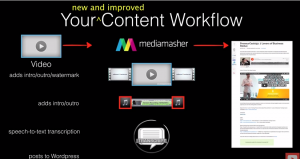 Pete was talking to me and said, my podcast takes a week to come back. Could you run it through? So I wanted to share something we’re working on with the editing functionality. I took Pete’s latest preneurcast podcast. I took it off iTunes. I took off the beginning because we wouldn’t normally have that part. I’ve highlighted in the red the words when we got it back that we didn’t have confidence we’d got the right word. That is Media Masher and we did that at lunch time.
Pete was talking to me and said, my podcast takes a week to come back. Could you run it through? So I wanted to share something we’re working on with the editing functionality. I took Pete’s latest preneurcast podcast. I took it off iTunes. I took off the beginning because we wouldn’t normally have that part. I’ve highlighted in the red the words when we got it back that we didn’t have confidence we’d got the right word. That is Media Masher and we did that at lunch time.
Question: Where do you host the videos and audios?
Steve: We do host the videos on Media Masher. We also push them out to YouTube and we’re working on the Wistia push as well. Our goal is to support this process in an automated way and make it easier for you to work with.
Today I uploaded it, we have got a Dropbox uploader.
Question: So you can upload to your server all your media files and syndicate it out to services directly?
Steve: The question was really about do the files always come back and forwards from our desktop and over our intent bandwidth? If you’re sitting at home or today like I was on a dial up modem basically, you don’t want to be sending audio and video files back and forwards. What you want to be able to do is have them on your server or in Amazon S3. That’s where we hold them, in Amazon S3 and we push from there. That’s how that works.
Do you want to create more and consistent content for your blog or website? Learn how you can do it with the help of Authority Content.